How do you manage to remember all the passwords, account numbers, insurance info … the type of information that you don’t need … until you need it?
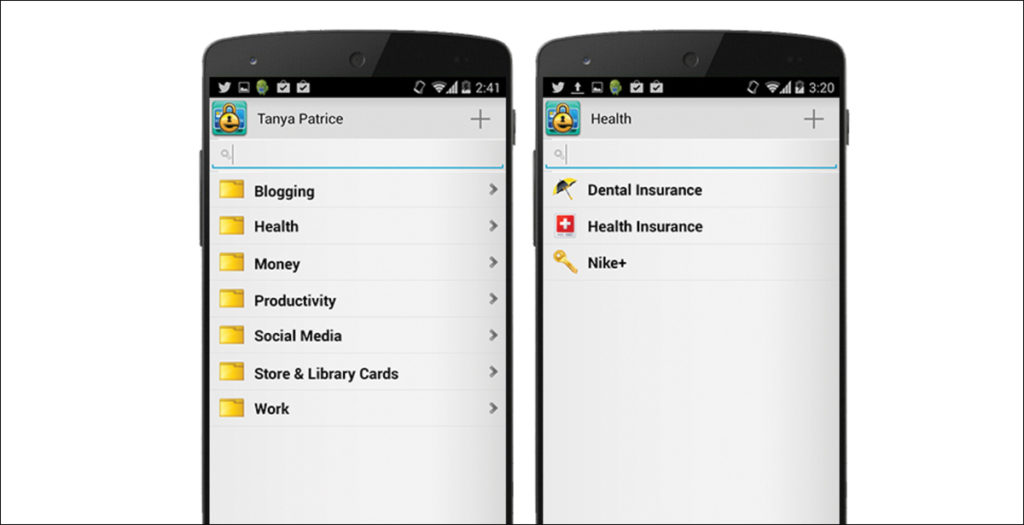
For me the answer is eWallet. It’s currently one of the few apps that I have paid for – $9.99 – and it’s worth every $$. It helps me stay organized with passwords, login info, account numbers, insurance policy information, drivers license number and other ID details and so much more.
Using eWallet is pretty simple. Create categories, for example, “Health”, and then add “cards” under each category that correspond to a specific account, for example, Dental Insurance or Medical Insurance. The information I would include on this card includes – company name, policy number, website address and login details.
Some of the other categories I use include Auto (things like Car details VIN number, license plate), Utilities (electricity, gas login info), Credit Cards (numbers, PIN, login info ) and IDs (passport, drivers license for example). Since my parents are older, I also keep some of their information in there too – doctor names, insurance details etc.
eWallet can also generate a password for you to use when you’re creating a new account – you choose the length and type of characters to be used, and of course, it’s also password protected – so this is the only password you need remember in the future. In addition to mobile apps, there’s also a desktop version (both can sync to each other) and you have to pay for each separately. In the past I’ve used the app only, but now I also have the desktop version – backup is a beautiful thing! But I use it 99% of the time on my phone.
eWallet is one of the most useful and most used digital tools for me – something that I use everyday.
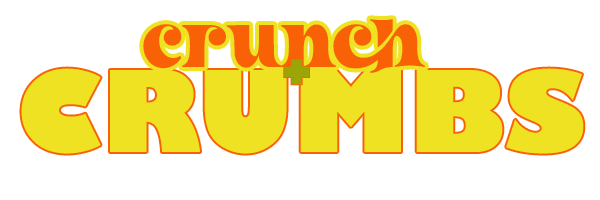
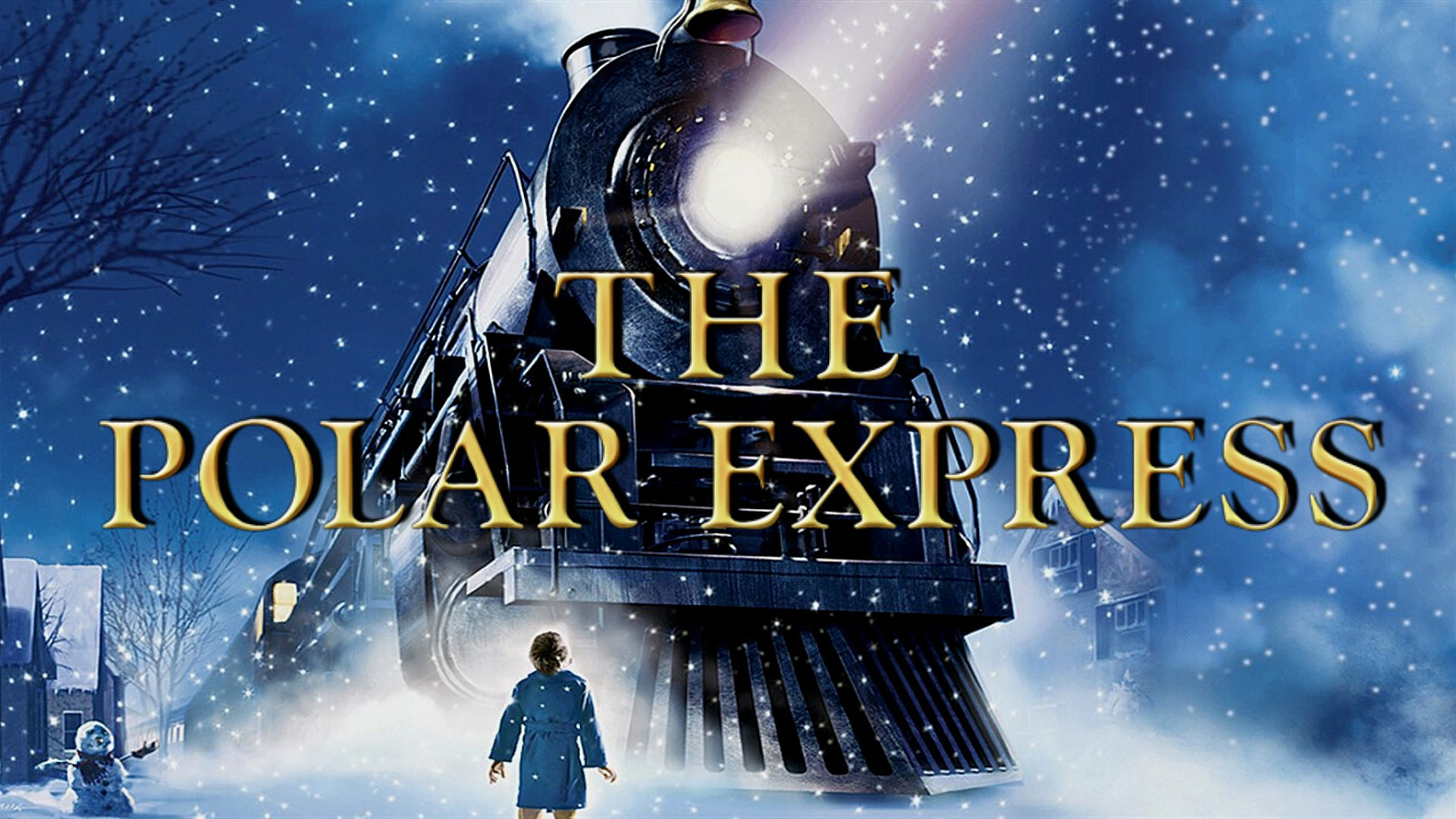




One comment
[…] wrote about+ One App That Helps Me Stay Organized […]